Developer Guide
- Acknowledgements
- Setting up, getting started
- Design
- Implementation
- Documentation, logging, testing, configuration, dev-ops
- Appendix: Requirements
- Appendix: Instructions for manual testing
- Appendix: Effort
- Appendix: Planned Enhancements (Max 8*)
Acknowledgements
- This project is based on the AddressBook-Level3 project created by the SE-Education initiative. See se-education.org for more info.
- Libraries used: JavaFX, Jackson, JUnit5
Setting up, getting started
Refer to the guide Setting up and getting started.
Design
.puml files used to create diagrams in this document can be found in the diagrams folder. Refer to the PlantUML Tutorial at se-edu/guides to learn how to create and edit diagrams.
Architecture
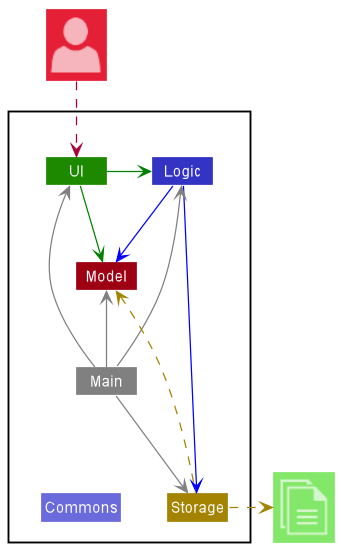
The Architecture Diagram given above explains the high-level design of the App.
Given below is a quick overview of main components and how they interact with each other.
Main components of the architecture
Main has two classes called Main and MainApp. It is responsible for,
- At app launch: Initializes the components in the correct sequence, and connects them up with each other.
- At shut down: Shuts down the components and invokes cleanup methods where necessary.
Commons represents a collection of classes used by multiple other components.
The rest of the App consists of four components.
-
UI: The UI of the App. -
Logic: The command executor. -
Model: Holds the data of the App in memory. -
Storage: Reads data from, and writes data to, the hard disk.
How the architecture components interact with each other
The Sequence Diagram below shows how the components interact with each other for the scenario where the user attempts to delete a customer/service/appointment/part/technician who has the id of 1 (i.e. deletecustomer 1).
This diagram is applicable also for other commands such as the add equivalent.
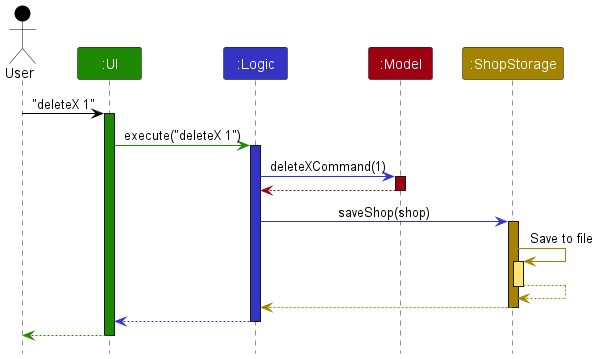
Omitted from this image is that the XCommand, being an instance ofRedoableCommand, methods related to it is handled here. For more information, scroll down to the relevant section below.
Each of the four main components (also shown in the diagram above),
- defines its API in an
interfacewith the same name as the Component. - implements its functionality using a concrete
{Component Name}Managerclass (which follows the corresponding APIinterfacementioned in the previous point.
For example, the Logic component defines its API in the Logic.java interface and implements its functionality using the LogicManager.java class which follows the Logic interface. Other components interact with a given component through its interface rather than the concrete class (reason: to prevent outside component’s being coupled to the implementation of a component), as illustrated in the (partial) class diagram below.

The sections below give more details of each component.
UI component
The API of this component is specified in Ui.java
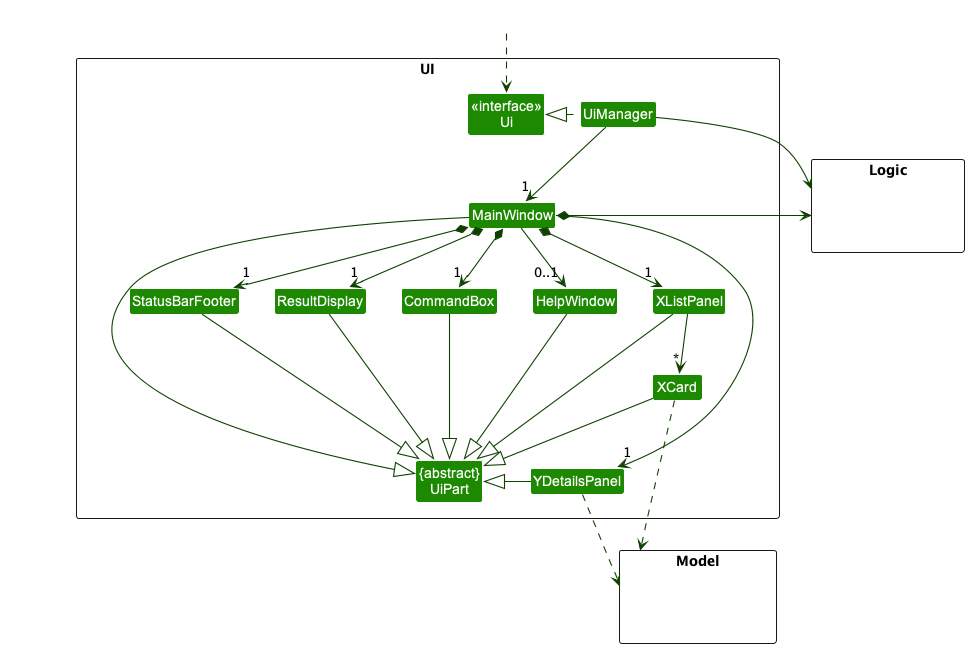
X can be Customer/Appointment/Service/Vehicle/Part(Map.Entry<..>)/Technician and Y can be Customer/Appointment/Service/Vehicle/Technician.
The UI consists of a MainWindow that is made up of parts e.g.CommandBox, ResultDisplay, XListPanel (X is a placeholder for a specific model list panel e.g., CustomerListPanel, VehicleListPanel), StatusBarFooter etc. All these, including the MainWindow, inherit from the abstract UiPart class which captures the commonalities between classes that represent parts of the visible GUI.
The UI component uses the JavaFx UI framework. The layout of these UI parts are defined in matching .fxml files that are in the src/main/resources/view folder. For example, the layout of the MainWindow is specified in MainWindow.fxml
The UI component,
- executes user commands using the
Logiccomponent. - listens for changes to
Modeldata so that the UI can be updated with the modified data. - keeps a reference to the
Logiccomponent, because theUIrelies on theLogicto execute commands. - depends on some classes in the
Modelcomponent, as it displays specific objects residing in theModelsuch as theCustomer,Vehicle,Service,Appointment,TechnicianandMap.Entry<> (Part)objects. - also depends on some mapping classes in the
Modelcomponent as certain objects have an integer array of object ids that refer to another object. One example is the Customer class, which has aHashSet<Integer>ofVehicleIDs. To associate eachCustomerobject with the correspondingVehicleobjects, the Model uses an object calledCustomerDataMap. TheUIcomponent then displays the relevant objects based on these mappings. In essence, theModeluses these mapping classes to ensure that objects with references to one another are properly connected and displayed in the user interface.
Logic component
API : Logic.java
Here’s a (partial) class diagram of the Logic component:
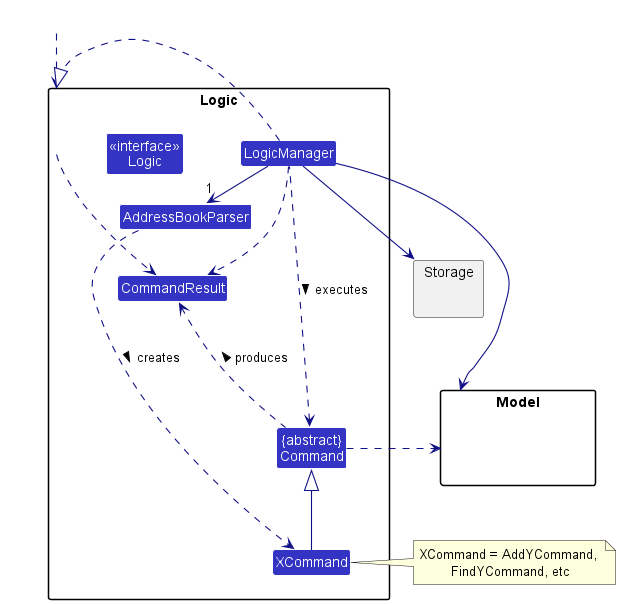
How the Logic component works:
- When
Logicis called upon to execute a command, it uses theAddressBookParserclass to parse the user command. - This results in a
Commandobject (more precisely, an object of one of its subclasses e.g.,AddCustomerCommand) which is executed by theLogicManager. - The command can communicate with the
Modelwhen it is executed (e.g. to add a customer). - The result of the command execution is encapsulated as a
CommandResultobject which is returned back fromLogic.
The Sequence Diagram below illustrates the interactions within the Logic component for the execute("deletecustomer 1") API call.
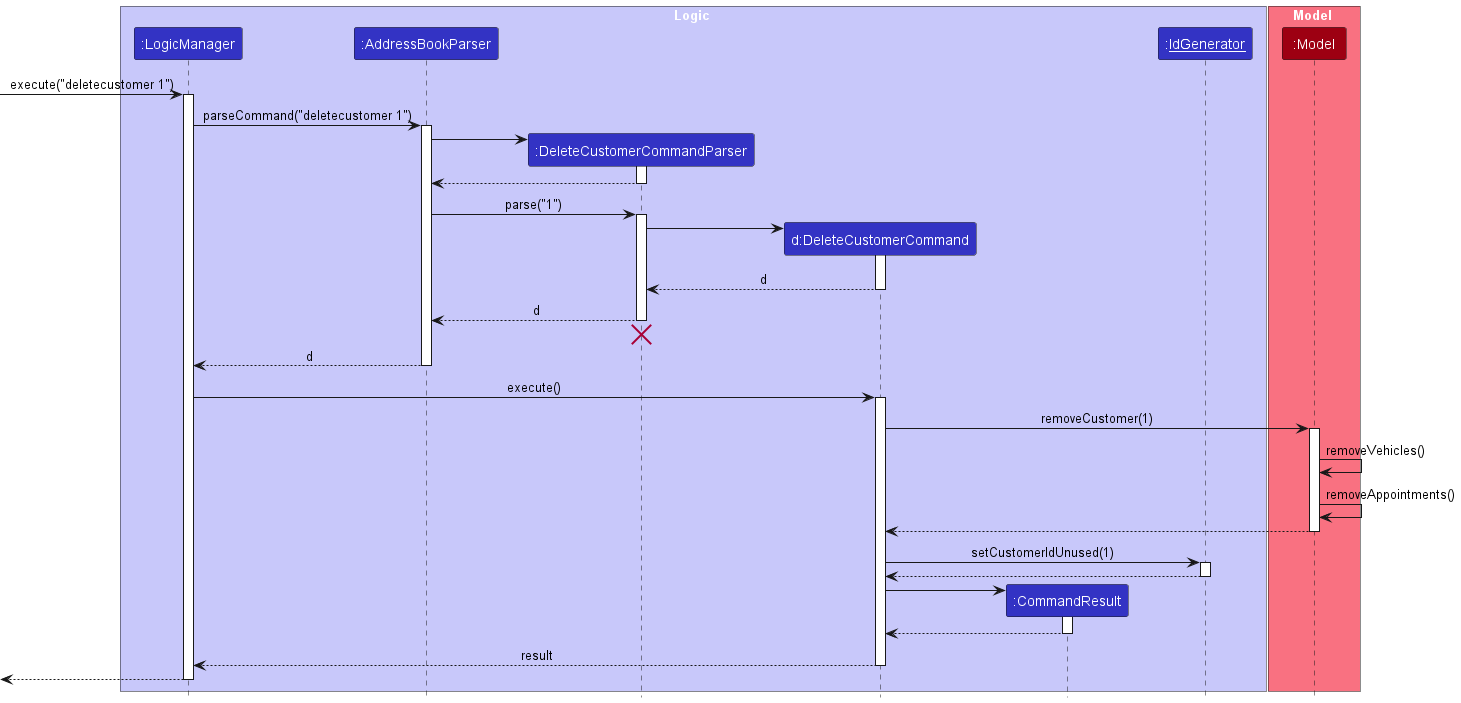
DeleteCommandParser and DeleteCommand should end at the destroy marker (X) but due to a limitation of PlantUML, the lifeline reaches the end of diagram.
This diagram is applicable to all deleteXCommand commands except deletePartCommand on the point where instead of an integer (i.e. the ID), it takes in a String (i.e. the part name).
Omitted from this image is regarding XCommand are:
- How Undo and Redo is utilized by the XCommand
- How the cascading delete commands work (i.e. delete vehicles, delete appointments).
- This is not added because it similar in nature as to how remove vehicle works.
- Cascading may be applicable to other functions such as
addX
For more information regarding undo and redo., scroll down to the relevant section below.
Here are the other classes in Logic (omitted from the class diagram above) that are used for parsing a user command:
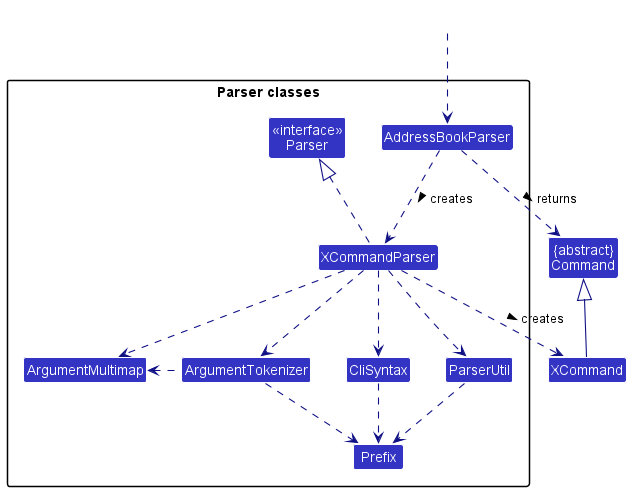
How the parsing works:
- When called upon to parse a user command, the
AddressBookParserclass creates anXCommandParser(Xis a placeholder for the specific command name e.g.,AddCustomerCommandParser) which uses the other classes shown above to parse the user command and create aXCommandobject (e.g.,AddCustomerCommand) which theAddressBookParserreturns back as aCommandobject. - All
XCommandParserclasses (e.g.,AddCustomerCommandParser,DeleteCustomerCommandParser, …) inherit from theParserinterface so that they can be treated similarly where possible e.g, during testing.
Model component
API : Model.java
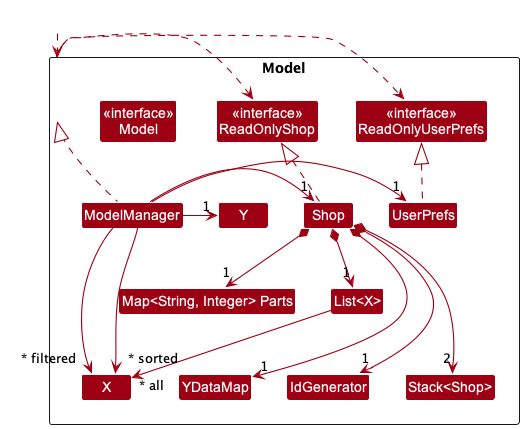
X can be Customer/Appointment/Service/Vehicle/Part(Map.Entry<..>)/Technician and Y can be Customer/Appointment/Service/Vehicle/Technician.
The Model component,
- stores the AutoM8 shop data i.e., all
Xobjects (which are contained in aListobject),Partobjects (are also contained in aMapobject),YDataMaps that store mappings betweenYand their associated entities. - in the case of
X,ModelManagerstores filteredXobjects as a separate filtered list which is exposed to outsiders as an unmodifiableObservableList<X>that can be ‘observed’ e.g. the UI can be bound to this list so that the UI automatically updates when the data in the list change. - in the case of
Y,ModelManagerstores selectedYobjects to store the user’s current viewed entity - stores a
UserPrefobject that represents the user’s preferences. This is exposed to the outside as aReadOnlyUserPrefobjects. - does not depend on any of the other three components (as the
Modelrepresents data entities of the domain, they should make sense on their own without depending on other components)
Storage component
API : Storage.java
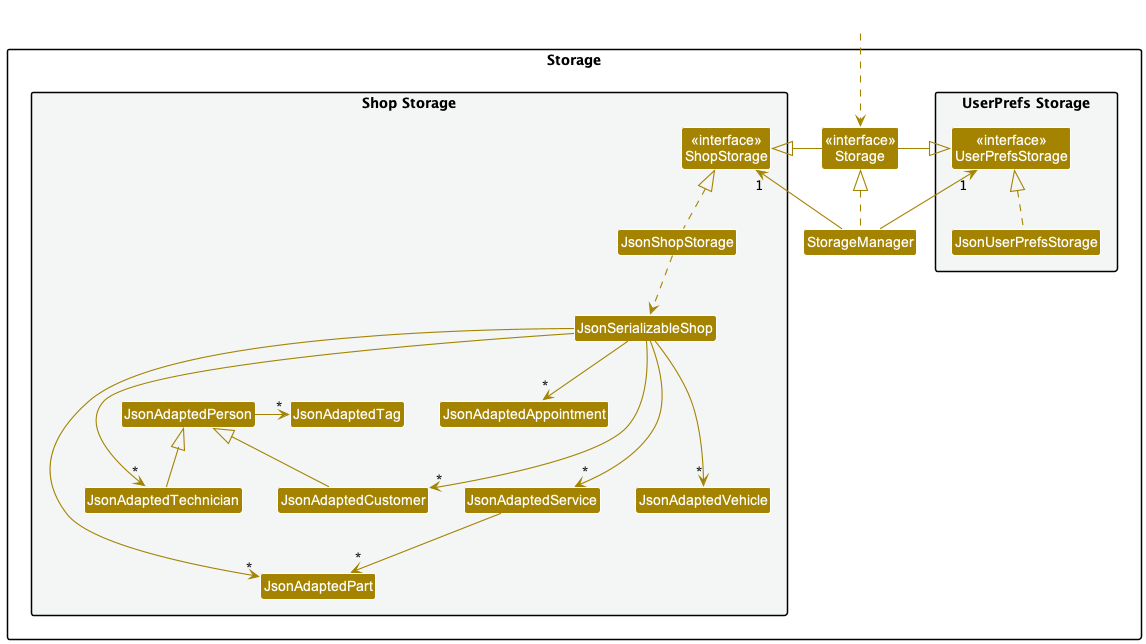
The Storage component,
- can save both AutoM8 shop data and user preference data in json format, and read them back into corresponding objects.
- inherits from both
ShopStorageandUserPrefStorage, which means it can be treated as either one (if only the functionality of only one is needed). - depends on some classes in the
Modelcomponent (because theStoragecomponent’s job is to save/retrieve objects that belong to theModel)
Common classes
Classes used by multiple components are in the seedu.addressbook.commons package.
Implementation
This section describes some noteworthy details on how certain features are implemented.
ID generation
Each entity in AutoM8 has a unique ID (e.g. Customer has a unique customerId, Appointment has a unique appointmentId, etc.).
This is to ensure that each entity can be uniquely identified and referenced without each object storing references to other objects and vice versa.
Hence, it is important to ensure that each entity has a unique ID which is generated via an API call.
This ID generation is facilitated by the IdGenerator class.
The class consists of SortedSets and PriorityQueues, one for each entity.
The SortedSets are used to keep track of all the IDs that are in use while the PriorityQueues are used to update the IdGenerator about all the IDs that are not in use.
When the generateXId() method is called, the IdGenerator will first check if the PriorityQueue containing unused IDs is empty.
If it is empty, it will pop off the smallest ID from the PriorityQueue and return it.
If it is empty, the IdGenerator will check the largest ID in the SortedSet of used IDs, return a number one larger than that, and add it to the SortedSet of used IDs.
The API call setXIdUnused(int) is used to update the PriorityQueue of unused IDs when an entity is deleted.
Entity Data
AutoM8 consists of 6 entities: Customer, Appointment, Service, Vehicle, Part, and Technician which are related to each other in the following way:
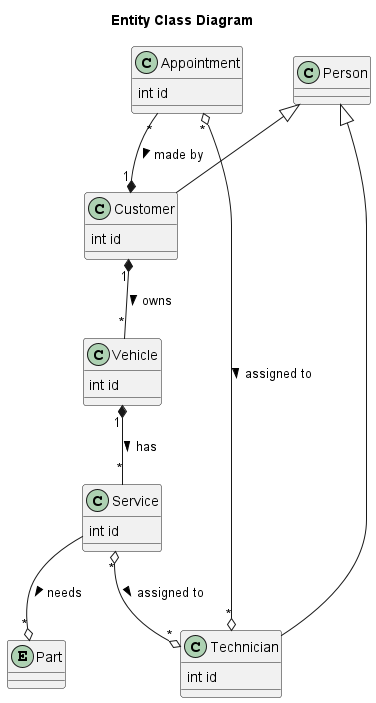
All the entity data is stored in the Shop class which consists of the following (X is a placeholder for the entity name e.g. Customer):
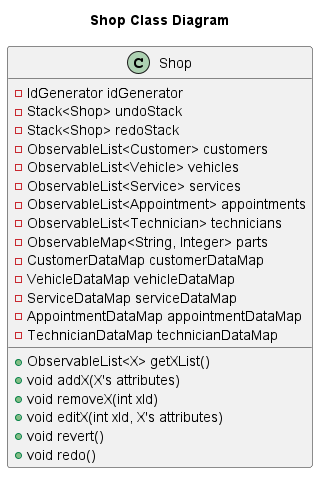
The shop class simulates a relational database by automating all the cascading deletes and updates between entities.
The only way to modify the data is via the exposed Shop API calls (and other methods necessary for loading data from file).
Internal Logic
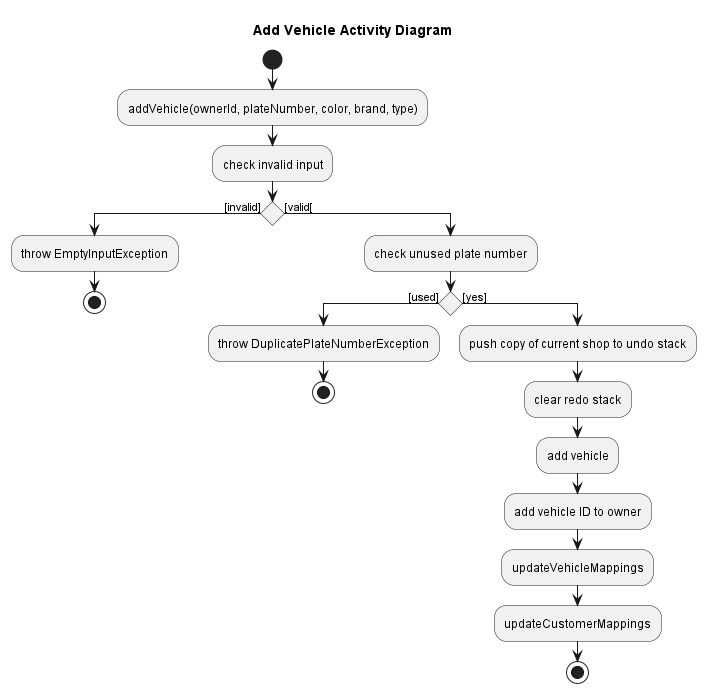
Above is the activity diagram for adding a vehicle to the Shop. Adding other entities follow a similar process.
Related entities are updated automatically.
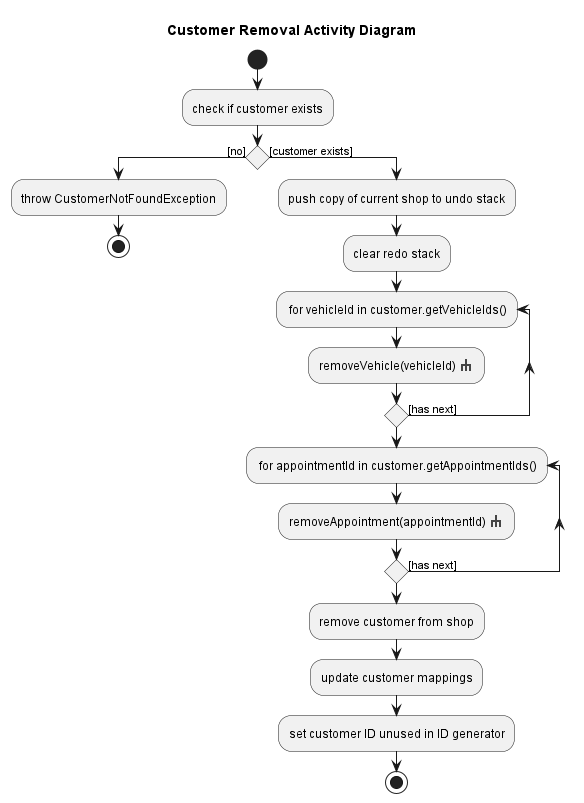
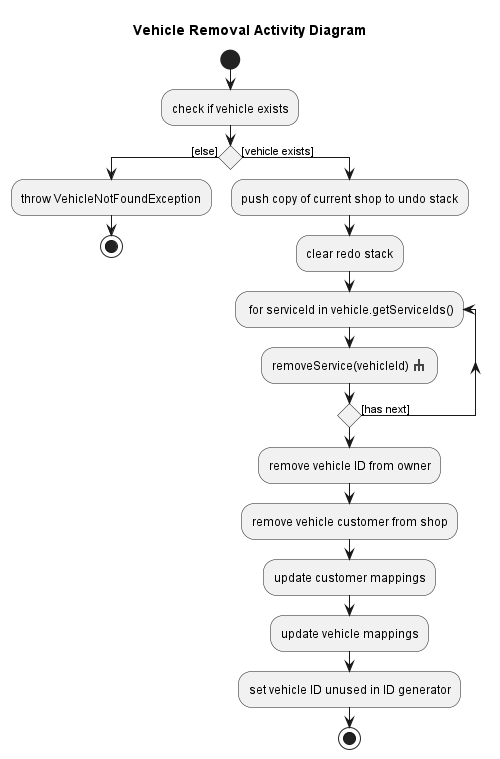
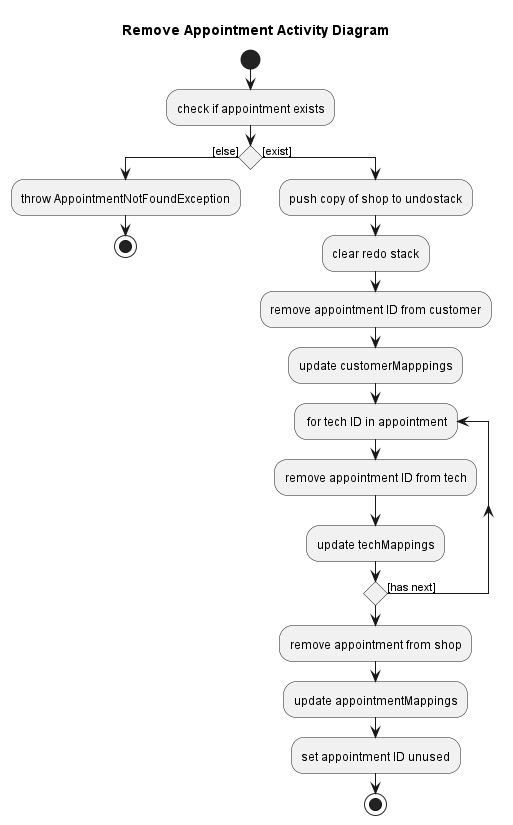
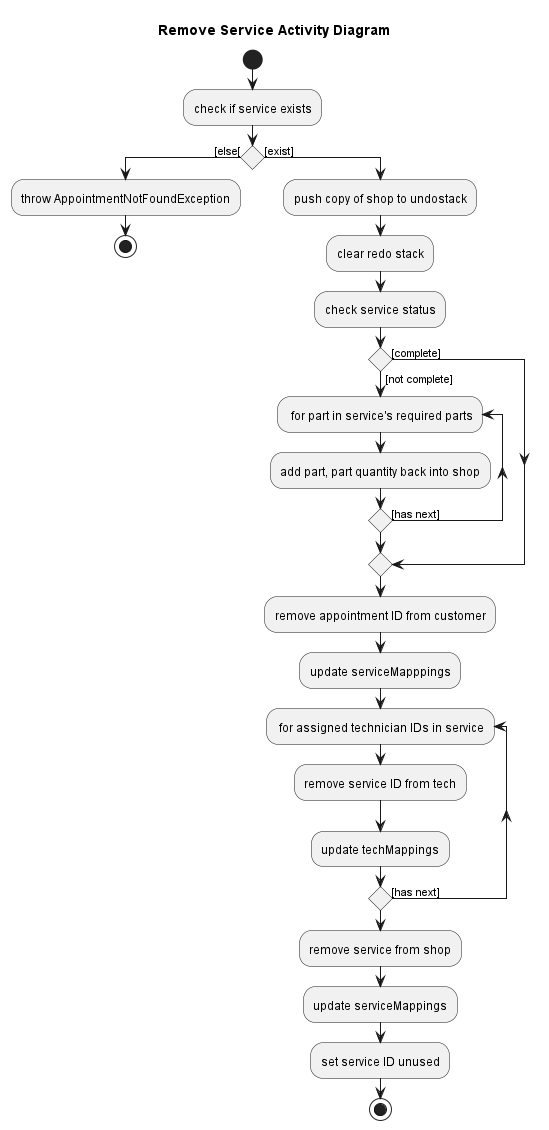
Above are the activity diagrams relevant to removing a customer. The cascading effects are automated by the Shop class and entity relations are preserved.
Undo/Redo
As shown in the class and activity diagrams above, the undo/redo functionality is implemented using 2 stacks: undoStack and redoStack.
Whenever there is a modification on the data, a copy of the Shop before modification is pushed onto the undoStack and the redoStack is cleared to prevent conflicts.
The undo and redo commands call the revert() and redo() API of the Shop. Activity diagrams for the respective API calls are shown below.
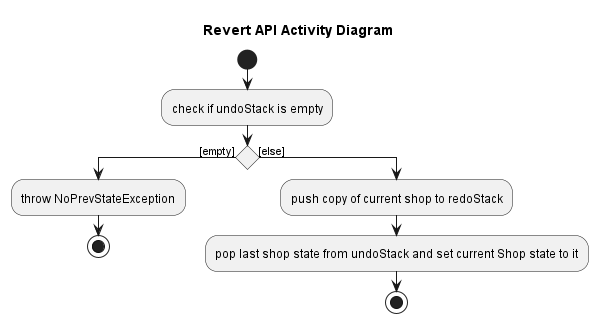
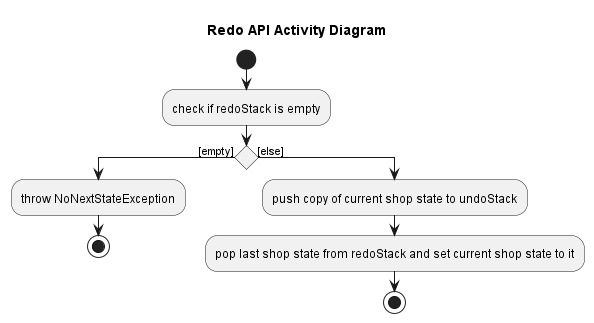
Design considerations:
Aspect: How undo & redo executes:
-
Alternative 1 (current choice): Saves the entire shop.
- Pros: Implementation is easy.
- Cons: Memory usage may cause performance issues.
-
Alternative 2: Individual command has an ‘inverse’ command which will perform the opposite action.
- Pros: Will use less memory (e.g. No need to save entire shop every update).
- Cons:
- Must ensure that the implementation of each command is correct. Adds a lot of complexity that may not seem justified as it is to only accommodate the undo/redo feature.
- Difficult to implement for commands that have cascading effects.
Aspect: Data structure to support the undo/redo commands:
-
Alternative 1 (current choice): Use 2 stacks to store the history of the Models.
- Pros: Implementation is easier and the logic would be much more manageable to debug.
- Cons: Duplicated Logic.
-
Alternative 2: Use
HistoryManagerfor undo/redo.- Pros: Does not need to maintain separate stacks and able to use what is in the codebase.
- Cons: Single Responsibility Principle and Separation of Concerns are violated as
HistoryManagerwould need to handle more than one thing. For example, it would need to handle the undo and redo as well as the history of the application. This is in contrast with a HistoryManager which is only responsible for the history of the application.
Aspect: How to structure and store Entity data
-
Current:
- Each entity has a unique ID and each entity stores the IDs of the entities that it is related to.
- The
Shopclass stores all the entities as various Observable Lists. -
Shopclass manages all the data modification. It manages all the cascading effects and relationships between entities and ID generation as well as input validation on primitive data input. - Pros:
- Outer classes (e.g Commands) just have to call the relevant API of
Shopto modify the data. They do not have to worry about relationships between entities. -
Shopclass has full ‘low level’ control of the data. It can ensure that the data is consistent and relationships between entities are preserved. - Isolate all data manipulation bugs to the
Shopclass. This makes it easier to debug and test.
- Outer classes (e.g Commands) just have to call the relevant API of
- Cons:
- Shop class has very high responsibility. Relatively long and complex methods.
- Certain constraints of
Shophave to be violated to support loading data from file.Shoprequires other classes to call its API to modify the data. However, when loading data from file, theStorageclasses needs to modify the data directly. Some ‘unsafe’ methods ofShopare public to facilitate this. This could be avoided ifShopmanages storing and loading data as well, but this would violate the Single Responsibility Principle and there was not enough time to implement this.
-
Alternative:
- Each entity stores references to the entities that it is related to.
-
Shopclass stores all the top level entities (e.g.CustomerandTechnician) as various Observable Lists. - Commands and entities manage their own data and relationships.
- Pros:
- Commands and entities can freely manipulate the data and relationships.
-
Shopclass has less responsibility. -
Shopclass does not need to violate personal constraints to facilitate loading data from file.
- Cons:
- Retrieving/modifying bottom level entities (e.g.
Service) is very complex and hard to manage - Commands and entities have to manage the data and relationships themselves. This could lead to bugs and inconsistencies.
-
Shopclass has no control over the data. It cannot ensure that the data is consistent and relationships between entities are preserved. - Bugs could be caused by any of the many commands and entities across different packages. This makes it extremely hard to debug and test.
- Retrieving/modifying bottom level entities (e.g.
Mapping classes
We use nested integer object ID arrays to establish 1-to-many relationships between entities generated by an ID generator. However, this required multiple mapping classes to retrieve the nested objects by their IDs and display necessary information in the UI.
Below shows an activity diagram of how CustomerDataMap is iniatialised/reset everytime there’s a necessary update to any entities involved. Most XDataMaps are implemented similarly*
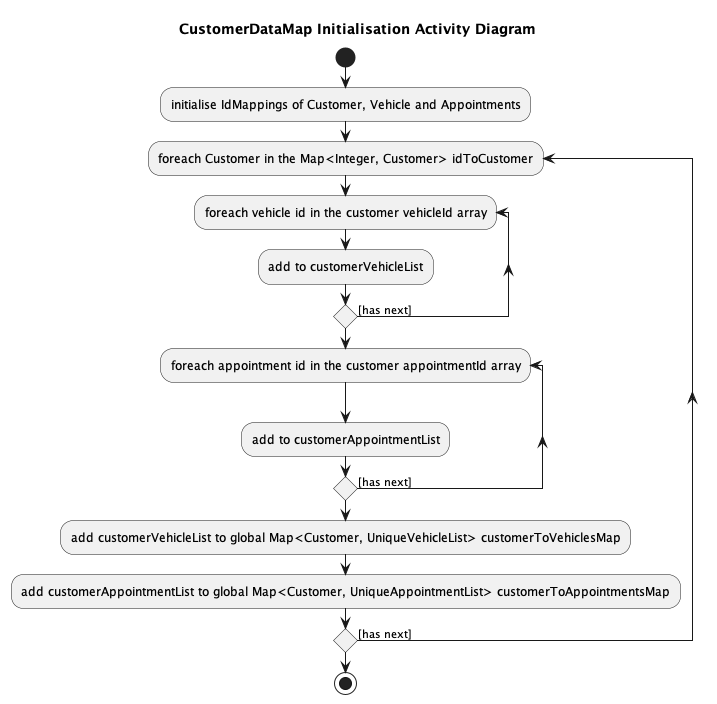
X can be Customer/Appointment/Service/Vehicle/Part/Technician.
The XDataMap class represents a mapping between X and their associated entities. It maintains several maps to efficiently retrieve information based on unique IDs. The class also provides methods to initialize the mappings, modify them, and retrieve data from them.
Overall, the XDataMap classes provides a convenient way to maintain and access information about X and their associated entities
Design considerations:
Aspect: The way mappings are implemented
-
Alternative 1 (current choice): Reset all mappings everytime there’s an entity update
- Pros: Easier to implement, eliminates potential errors of inaccurate data being displayed, nullpointer exceptions due to deprecated entities
- Cons: Memory, Performance issues when dealing with more and more data
-
Alternative 2: Update only affected object
- Pros: Better app performance in the long run
- Cons: Potential errors of inaccurate data being displayed, ensuring UI does not throw exceptions before the map has updated, Slightly more tedious implementation as we need to find a way to only let affected maps be updated
Find/List Feature
Current Implementation
The List feature shows users the whole list of entities in their respective tabs. We have a specific List command and a global list command. The Find feature helps to find specific entities according to the keyword provided.
Both features are essentially implemented the same way as both will filter the displayed lists to the user thus we will be using the sequence diagram of the Find feature to show how the different components interact with one another to execute the command.
X can be Customer/Appointment/Service/Vehicle/Technician/Part. For Find commands X can be Customer/Appointment/Service/Vehicle/Technician.
A key detail to the Find/List implementation is that the respective Find and List commands executes which calls Model#updateFilteredXList() while passing in a predicate to update the filtered list shown to the user in the UI according to a predicate. The Find command would pass in the predicate created from the FindCommandParser while the List command simply uses a static predicate called SHOW_ALL_X.
The Sequence Diagram below illustrates the interactions with the Logic, Model and JavaFx components for the find KEYWORD API call.
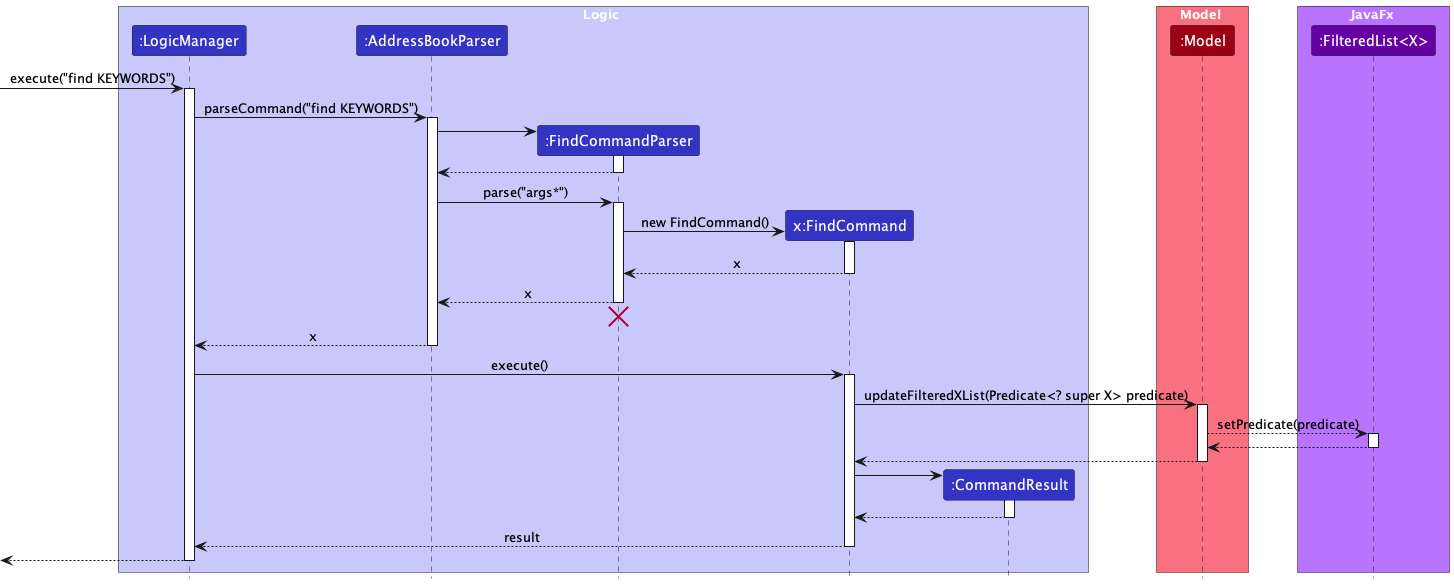
While both features are implemented similarly, it is also important to note that there is a slight difference between Find and List feature. It is shown in the partial sequence diagram of the ListXCommand below. The slight difference is the absence of a CommandParser for ListXCommands.
Note: The rest of the sequence diagram of ListCommands are the same as the Find Feature sequence diagram shown above
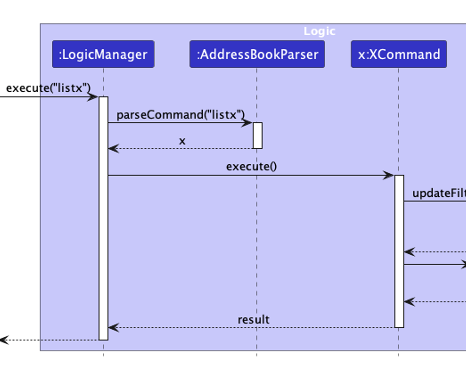
Design considerations:
Aspect: The way find is implemented
-
Alternative 1 (current choice): Use a single find command to iterate through all entities with the give keyword
- Pros: Implementation is easy, parsing is very similar to how previous find was implemented
- Cons: Probably unable to use keywords that are non-string
-
Alternative 2: Using separate find commands for respective entities, similar to how most other existing commands we have (e.g. FindVehicleCommand, FindCustomerCommand, etc.)
- Pros: Better UX, users can now use keywords specific to that entity, increasing the effectiveness of find
- Cons: Way more time needed for implementation as specific entity Find commands need parsers unique to the entities themselves
Sort Feature
Current Implementation
The Sort feature sorts the respective entities according to some of their entity specific parameters.
X can be Customer/Appointment/Service/Vehicle/Part/Technician.
A key detail to the Sort implementation is that the SortXCommandParser parses the arguments from the user input to create a comparator which is then passed onto the SortXCommand. The SortXCommand then executes which calls the Model#updateXComparator which updates a SortedList
The Sequence Diagram below illustrates the interactions with the Logic, Model and JavaFx components for the sortX by/PARAM API call.
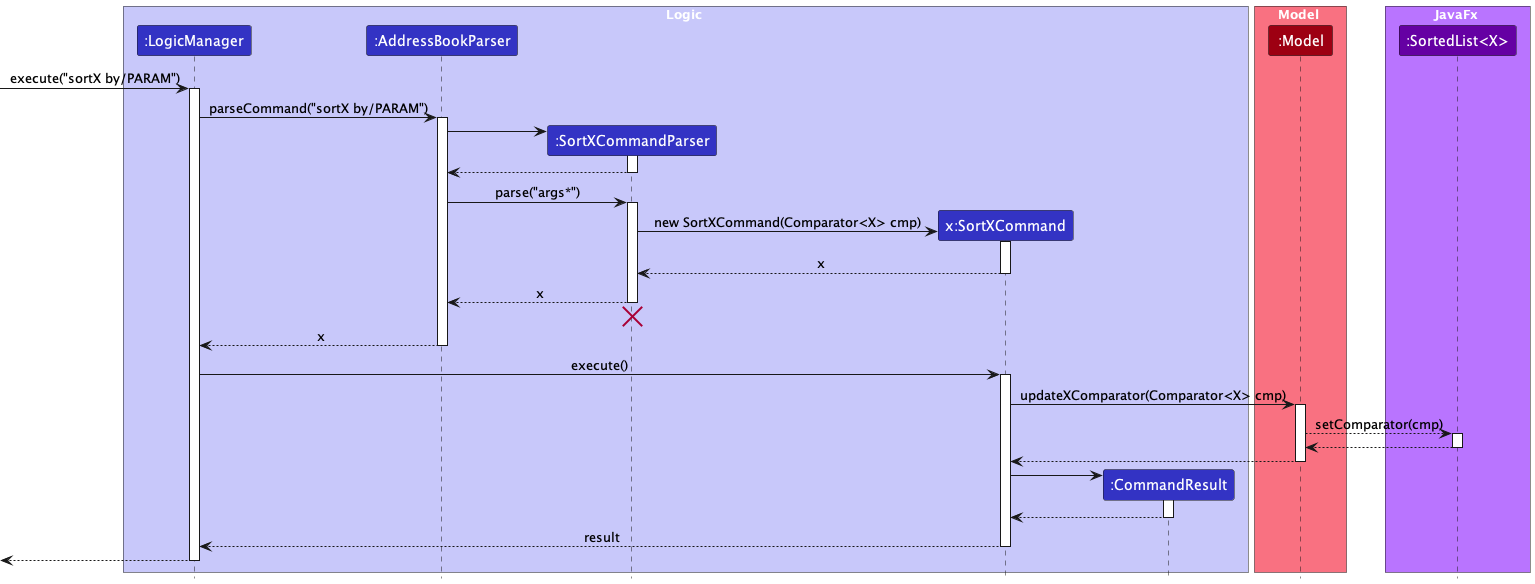
Design considerations:
Aspect: The way sort is implemented
-
Alternative 1 (current choice): Use a separate list to store sorted X lists
- Pros: Ease of sorting with the use of comparators as SortedLists allow us to use comparators
- Cons: Ensuring both original filtered lists and sorted filtered lists are in sync/both have the same data
-
Alternative 2: Sorting the existing filtered lists
- Pros: No need to worry about both original filtered lists and sorted filtered lists staying in sync/both have the same data
- Cons: More difficulty implementing sort, we will have to implement a sort function that works for filtered lists since filtered lists do not take in comparators.
Add Feature
Current Implementation
The add function is facilitated by AddXCommand (X is a placeholder for the specific entity to be added e.g. AddCustomerCommand)
X can be Customer/Appointment/Service/Vehicle/Part/Technician.
The Sequence Diagram below illustrates the interactions within the Logic component for the execute("addX args*") API call, , where argks* represents the various arguments needed for the function to run.
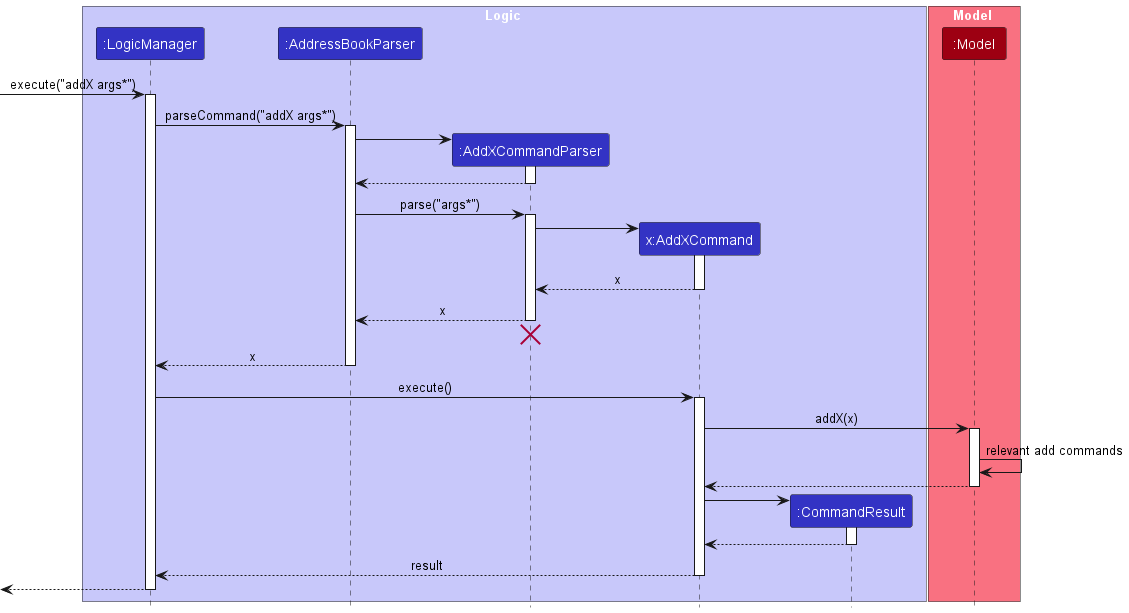
The addX(x) method of Model adds the entity into the system via adding the entity into Shop.
Limitations of plant UML prevents us from putting an X at the correct spot.
Omitted from the diagram above is:
- How Undo and Redo is implemented
- The other relevant add commands. For example,
addvehiclerequiresowner idwhich would affect the relevant customer by adding the vehicle to that user.
Edit Feature
Current Implementation
The edit function is facilitated by EditXCommand (X is a placeholder for the specific entity to be added e.g. EditCustomerCommand)
X can be Customer/Appointment/Service/Vehicle/Technician.
The Sequence Diagram below illustrates the interactions within the Logic component for the execute("editX args*") API call, where argks* represents the various arguments needed for the function to run.
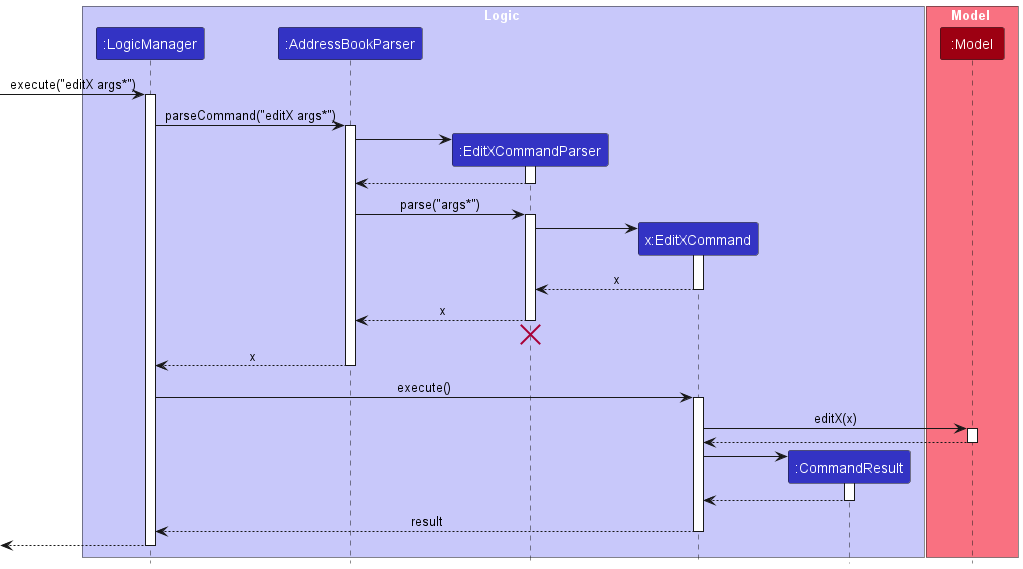
The editX(x) method of Model adds the entity into the system via adding the entity into Shop.
Limitations of plant UML prevents us from putting an X at the correct spot.
Omitted from the diagram above is:
- How Undo and Redo is implemented
- The other relevant add commands. For example,
addvehiclerequiresowner idwhich would affect the relevant customer by adding the vehicle to that user.
View Feature
Current Implementation
The view function is facilitated by ViewXCommand (X is a placeholder for the specific command name e.g., ViewCustomerCommand).
X can be Customer/Appointment/Service/Vehicle/Technician.
The Sequence Diagram below illustrates the interactions within the Logic component for the execute(“viewcustomer 1”) API call.
Note: The way ViewXCommand is parsed is the same to how Find/List Commands are parsed, thus this is a cropped version to show the key details and difference in the implementation for ViewCommand. The full sequence diagram for ViewXComamand is still available as a puml file in the diagrams directory.
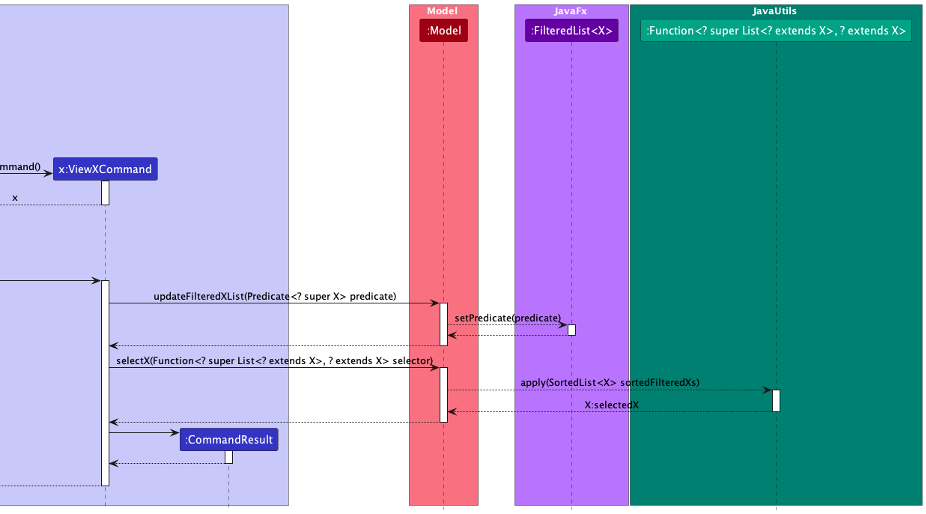
While the first half of the execution of ViewXCommand is the same as Find/List Command as explained above, a key detail to how ViewXCommand is implemented is extra call of Model#selectX(), where a Function is passed into it as a selector. This Function then calls apply() to the sortedFilteredXs in the Model for the result to return the requested X to the replace the current selectedX object in the model.
TotalAppointmentCommand Feature
Current Implementation
The following sequence diagram shows how the totalAppointmentCommand operation works:
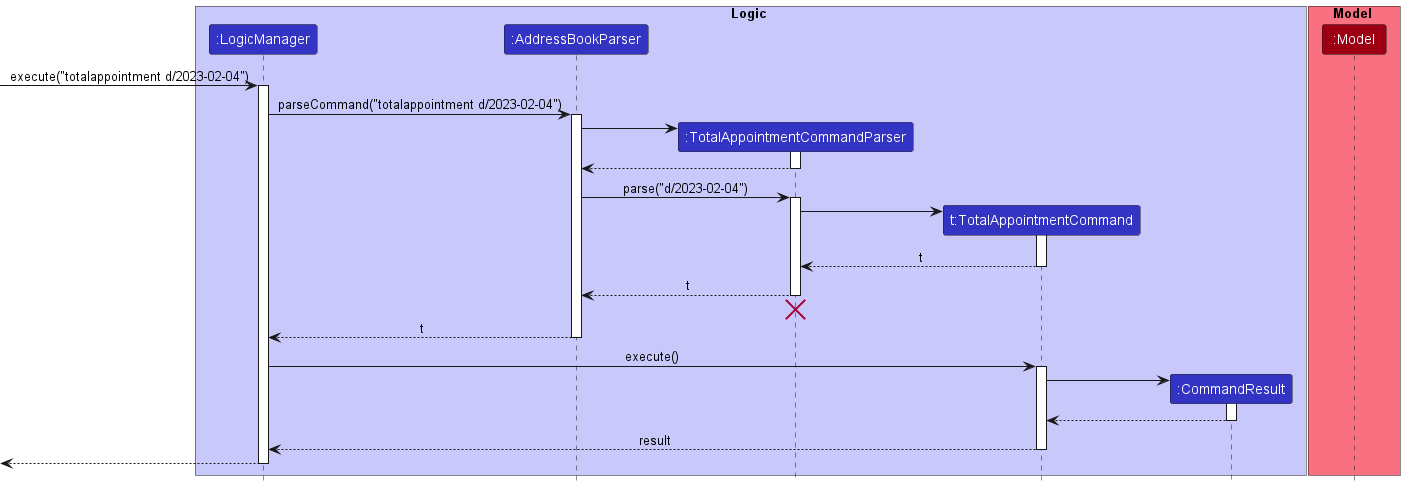
The totalAppointmentCommand feature mainly involves iterating through the appointment list and checking if the specified date falls on the same date as the appointment. The way that the validation check is done is by setting the previous day to be the start date and the next day to be the end date. Finally, we check if the current appointment is within the start and end date.
Documentation, logging, testing, configuration, dev-ops
Appendix: Requirements
Product scope
Target user profile:
- Auto repair shop owners who want to keep track of their customers, vehicles, logistics and appointments
- prefers desktop apps over other types
- fast typist
- prefers typing to mouse interactions
- is comfortable interacting with CLI apps
Value proposition: AutoM8 provides a platform that allows auto repair shop owners to manage their customer information, service details and logistics
User stories
Priorities: High (must have) - * * *, Medium (nice to have) - * *, Low (unlikely to have) - *
| Priority | As a … | I want to … | So that I can… |
|---|---|---|---|
* * * |
Auto repair shop owner | add customer appointments | keep track of appointments in the day or subsequent days |
* * * |
Auto repair shop owner | add vehicle I want to fix | keep track of vehicles to fix |
* * * |
Auto repair shop owner | add spare parts | keep track of how many spare parts remaining |
* * * |
Auto repair shop owner | add customer | keep track of customer details |
* * * |
Auto repair shop owner | add vehicle service | keep track of services to do for a vehicle |
* * * |
Auto repair shop owner | know which car plate belongs to which customer | hand the right car to the appropriate owner |
* * * |
Auto repair shop owner | delete a customer record | remove entries I no longer need |
* * * |
Auto repair shop owner | delete a vehicle record | remove entries I no longer need |
* * * |
Auto repair shop owner | delete a service record | remove entries I no longer need |
* * * |
Auto repair shop owner | delete an appointment record | remove entries I no longer need |
* * * |
Auto repair shop owner | delete a spare part | remove entries I no longer need |
* * * |
Auto repair shop owner | find a customer | find and view details of that customer without searching the entire list |
* * * |
Auto repair shop owner | find a vehicle | find and view details of that vehicle without searching the entire list |
* * |
Auto repair shop owner | sort vehicles by brand | find vehicles of the same brand |
* * |
Auto repair shop owner | edit a customer | make changes in case of mistakes or update it if there’s a change in data |
* * |
Auto repair shop owner | edit a vehicle | make changes in case of mistakes or update it if there’s a change in data |
* * |
Auto repair shop owner | view a specific customer | see more details related to that customer |
* * |
Auto repair shop owner | view a specific vehicle | see more details related to that vehicle |
{More to be added}
Use cases
AutoM8 provides the necessary features that support the management of customer, vehicle, servicing, appointment information such as adding, deleting, listing, sorting, finding and editing. The Use Cases listed below demonstrate their usages.
(For all use cases below, the System is AutoM8 and the Actor is the user, unless specified otherwise)
Use case: UC01 - Listing all customers
MSS
- User requests to list out all customers.
-
AutoM8 shows a list of all customers.
Use case ends.
Extensions
- 2a. The list is empty.
Use case ends.
Use case: UC02 - Listing all vehicles
similar to use case one.
Use case: UC03 - Listing all appointments
similar to use case one.
Use case: UC04 - Listing all spare parts
similar to use case one.
Use case: UC05 - Listing all services
similar to use case one.
Use case: UC06 - Listing all technicians
similar to use case one.
Use case: UC07 - Adding a customer
MSS
- User requests to add a customer as a contact.
- User inputs the information of the customer.
-
AutoM8 adds the customer as a contact.
Use case ends.
Extensions
- 3a. The given name already exists in AutoM8.
- 3a1. AutoM8 shows an error message.
Use case resumes at step 2.
- 3a1. AutoM8 shows an error message.
Use case resumes at step 2.
Use case: UC08 - Adding a vehicle
similar to use case seven.
Use case: UC09 - Adding an appointment
similar to use case seven.
Use case: UC10 - Adding a spare part
similar to use case seven.
Use case: UC11 - Adding a service
similar to use case seven.
Use case: UC12 - Adding a technician
similar to use case seven.
Use case: UC13 - Adding a technician to a service
MSS
- User requests to add a technician to a service.
- User inputs the information of the service.
-
AutoM8 adds the service into the book.
Use case ends.
Extensions
- 3a. The given technician already has a service assigned in AutoM8.
- 3a1. AutoM8 shows an error message.
Use case resumes at step 2.
- 3a1. AutoM8 shows an error message.
Use case resumes at step 2.
- 3b. The provided index for technician and/or service is invalid.
- 3a1. AutoM8 displays an error message.
- 3a1. AutoM8 displays an error message.
Use case: UC13 - Adding a spare part to a service
similar to use case thirteen.
Use case: UC14 - Editing a customer’s details
MSS
- User requests to list contacts (UC01).
- AutoM8 shows a list of customers.
- User requests to edit a contact on the list.
- User inputs the updated information.
-
AutoM8 updates the contact’s details.
Use case ends.
Extensions
- 2a. The list is empty. Use case ends.
- 3a. The provided index is invalid.
-
3a1. AutoM8 displays an error message.
Use case resumes at step 2.
-
Use case: UC15 - Editing a vehicle’s details
similar to use case fourteen.
Use case: UC13 - Editing appointment details
similar to use case fourteen.>
Use case: UC14 - Editing an appointment details
similar to use case fourteen.
Use case: UC15 - Editing a service details
similar to use case fourteen.
Use case: UC16 - Editing a technician details
similar to use case fourteen.
Use case: UC17 - Deleting a customer
MSS
- User requests to list customers (UC01).
- AutoM8 shows a list of customers.
- User requests to delete a customer at a given index.
-
AutoM8 deletes the customer at the index.
Use case ends.
Extensions
- 2a. The list is empty. Use case ends.
- 3a. The provided index is invalid.
-
3a1. AutoM8 displays an error message.
Use case resumes at step 2.
-
Use case: UC18 - Deleting a vehicle
similar to use case seventeen.
Use case: UC19 - Deleting an appointment
similar to use case seventeen.
Use case: UC20 - Deleting a spare part
similar to use case seventeen.
Use case: UC21 - Deleting a service
similar to use case seventeen.
Use case: UC22 - Deleting a technician
similar to use case seventeen.
Use case: UC23 - Sorting customers
MSS
- User requests to list customers (UC01).
- AutoM8 shows a list of customers.
- User requests to sort customers in list.
-
AutoM8 sorts vehicles according to user’s requirements.
Use case ends.
Extensions
- 2a. The list is empty. Use case ends.
- 3a. No fields are specified.
-
3a1. AutoM8 displays an error message.
Use case resumes at step 2.
-
Use case: UC24 - Sorting appointment
similar to use case twenty-three.
Use case: UC25 - Sorting appointment
similar to use case twenty-three.
Use case: UC26 - Sorting services
similar to use case twenty-three.
Use case: UC27 - Sorting technician
similar to use case twenty-three.
Use case: UC28 - Find a vehicle
MSS
- User requests to list of customer as contacts (UC02).
- AutoM8 shows a list of vehicles.
- User requests to find vehicle on the list.
-
AutoM8 find customer according to user’s requirements.
Use case end.
Extensions
- 2a. The list is empty. Use case ends.
- 3a. The provided index is invalid.
-
3a1. AutoM8 displays an error message.
Use case resumes at step 2.
-
Use case: UC29 - Find a service
similar to use case twenty-eight.
Use case: UC30 - View a customer
MSS
- User requests to list customers (UC01).
- AutoM8 shows a list of customers.
- User requests to view a customer at a given index.
-
AutoM8 views the customer at the index.
Use case ends.
Extensions
- 2a. The list is empty. Use case ends.
- 3a. The provided index is invalid.
-
3a1. AutoM8 displays an error message.
Use case resumes at step 2.
-
Use case: UC31 - View an appointment
similar to use case thirty.
Use case: UC32 - View a service
similar to use case thirty.
Use case: UC33 - View a technician
similar to use case thirty.
Use case: UC33 - View a vehicle
similar to use case thirty.
Use case: UC34 - Undo previous command
MSS
- User keys undo.
- System undoes the previous command executed.
Use case ends.
Extensions
-
1a. Previous command was
add,editordeleteand user tries to undo.- 1a1. System will not the previous command and displays an error message. Use case ends.
Use case: UC35 - Redo previous command
- User requests to redo.
- System redoes the last action.
Use case ends.
Extensions
- 1a. There is no command to redo.
- 3a1. System displays an error message. Use case ends.
Use case: UC36 - Exiting the application
MSS
- User requests to exit AutoM8.
-
AutoM8 closes.
Use case ends.
Non-Functional Requirements
- The application should be free.
- It should be easy to understand and use, even for users with little to no experience.
- Offline application used by each person.
- The application should be able to operate on any mainstream OS such as Linux, MacOS and Windows so long as Java 11 or above is installed.
- The product should be highly testable.
- Use of clear and concise English should be observed in the documentation
- This product does not necessarily need to be installed but can run as an executable.
- Contain clear and easy to understand error messages
- Should be able to support up to 1000 persons without any noticeable lag in performance for typical usage.
- A user that possess above average typing speed for regular text (i.e. not code, not system admin commands) should be able to achieve majority of the task faster using commands than using the mouse.
Glossary
- Mainstream OS: Windows, Linux, Unix, OS-X
- Vehicle: A 4-wheel or 2-wheel machine used to transport people
- Plate number: An identifier put on the front and back of a vehicle
- Spare parts: A part that can be used to replace or fix a broken part in a vehicle
Appendix: Instructions for manual testing
Given below are instructions to test the app manually.
Launch and shutdown
-
Initial launch
-
Download the jar file and copy into an empty folder
-
Double-click the jar file Expected: Shows the GUI with a set of sample contacts. The window size may not be optimum.
-
-
Saving window preferences
-
Resize the window to an optimum size. Move the window to a different location. Close the window.
-
Re-launch the app by double-clicking the jar file.
Expected: The most recent window size and location is retained.
-
Deleting a customer
-
Deleting a customer while all customers are being shown
-
Prerequisites: List all customers using the
listcustomercommand. Multiple persons in the list. -
Test case:
deletecustomer 1
Expected: Customer with id of 1 is deleted from the list. Details of the deleted customer shown in the status message. -
Test case:
deletecustomer 0
Expected: No person is deleted. Error details shown in the status message. Status bar remains the same. -
Other incorrect delete commands to try:
deletecustomer,deletecustomer x,...(where x is larger than the list size)
Expected: Similar to previous.
-
Saving data
- Dealing with missing/corrupted data files
- Prerequisites: There is an existing data file, in the wrong json format.
- User starts the AutoM8 app.
- The corrupted data file will be overwritten and sample data generated will be displayed to the user.
- To start the AutoM8 with sample data, delete the corrupted json file and restart the application.
- Dealing with data files that do not have proper entity mappings
- Prerequisites: There is an existing data file, with the mapping not being accurate to current data. E.g. Customer has vehicleIds: 1, 3 but vehicle with id 3 does not exist
- User starts the AutoM8 app.
- The app may crash due to a
NullPointerExceptionbeing thrown which cause the app to catch the fatal exception and exit - To successfully start the AutoM8, either manually add the missing entity and ensure all mappings are correct in the data json file and restart the application or delete the corrupted json file and restart the application.
Appendix: Effort
Effort Required
The implementation of AutoM8 required a substantial amount of effort, primarily due to the extensive feature implementation required across six entities: Customer, Vehicle, Service, Appointment, Technician, and Part. We aimed to provide each feature to all entities, which added to the complexity of the implementation process. Additionally, our entities had one-to-many relationships, which further complicated the implementation process.
For example, a single customer could have multiple appointments, services, and vehicles, and a technician could perform many appointments across different customers and vehicles. This required careful consideration of how the features interacted with each other and how the data would be stored and retrieved efficiently. Overall, the implementation of AutoM8 was a significant undertaking that required a thorough understanding of the relationships between entities and the various features required to meet our goals.
Comparison with AB3
- Every Command
- AutoM8: Deals with up to 6 entities with various parameters that had different validations and logic
- AB3: Only dealt with 1 entity
- Storage Handling
- AutoM8: Deals with up to 6 entities with various parameters that had different validations and logic. Great effort required to create sample data for every entity
- AB3: Only dealt with 1 entity
- View feature, Undo/Redo feature
- AutoM8: Enables these features
- AB3: Did not have these features
- Sort feature
- AutoM8: Enables this feature and also goes the extra mile by allowing the sort based on multiple parameters of an entity
- AB3: Did not have this feature
- GUI/State management during app runtime
- AutoM8: Had 2 panels for each Tab which contains a different Object entity, tab navigation was automatic and messages related to certain entities are persisted in the command result component when user switches tabs
- AB3: Only needed to handle states for 1 GUI panel
Challenges faced:
- Heavy GUI Improvement
- Significant styling changes from AB3
- More GUI components explored: SplitPane, Tab, Circle, ImageView, etc
- Dealing with the GUI with 6 entities, each entity has its respective tab, details panel and recent command result messages stored
- Required lots of trial and error to find the best way to display selected entities in the details panel
- Lots of effort on state management handling, due to our entities being closely related to one another (one-to-many relationships)
- Testing to ensure objects are mapped correctly and are mapped to objects that still exist
- A lot of time and effort used by multiple AutoM8 developers to debug incorrect mappings/delayed mapping resets to accurately reflect data after a CRUD command was executed
- Additional Mapping classes implemented to assist in displaying entities and their associated objects in the panels
Appendix: Planned Enhancements (Max 8*)
- Less general error messages, especially those for invalid indexes. The current error message is too general for the user to understand that the error comes from invalid indexes. (E.g. Command format may be correct except index but error message show is
Input is not a numberinstead of a more intuitive error message likeInvalid vehicle index inputto help the user correct the command format entered) - Implementing
Find,Edit,Viewfor Parts. As of v1.4, the respective command works for all entities except parts, we plan to implement this to ensure the feature consistency of the app for all entities. -
Viewcommand should not filter the list panel, to allow users to continuously use the view command instead of needing to use thelistcommand first to refer to the entity id, before usingviewagain. - Data Archiving. To allow user to revert to a previous save (possibly max 5 or user settable).
- Save file checks, to reduce the effects of malicious edit impacting program operations.
- Example: Malicious user edits save file by adding
vehicle id(i.e. vehicle id 5) to a customer, but thevehicle(with id 5) does not belong to the user. - Impact rating: CWE-20 with CVSS:3.1/AV:L/AC:L/PR:N/UI:N/S:U/C:N/I:H/A:L (6.8 Medium)
- Impact: Due to how delete operations are cascades, this edit can cause a user to delete vehicles that are not originally assigned to the customer.
- Plan: Implement post load save checks to ensure that vehicle to customer mapping is 1:1 on both vehicle and customer end.
- Note: This is applicable for all entries that have some form of mapping.
- Example: Malicious user edits save file by adding